What is Ad Refresh and How Does It Work?
Over the past few years, the digital publishing world has faced increasing challenges when creating incremental revenue streams- think advancing ad-blocking technology, third-party cookie blocking, and increased privacy regulations worldwide.
Web publishers constantly need to pivot to optimize existing revenue streams while also looking for new avenues to create alternative income yield.
Of the many techniques and strategies web publishers can employ to maximize ad revenue, Ad Refresh is yet to achieve its full potential in helping publishers increase revenues.This article will define ad refresh, how it works, who should use it, and things to keep in mind before its implementation.
What is Ad Refresh?
Simply put, ad refresh is the process of refreshing ads to serve new ads to users while they are visiting a specific web page. From a publisher’s perspective, this allows them to increase the number of ad impressions served to users in a single session based on specific preset triggers. These predefined refresh triggers can be based on user action, custom events, or time.
Auto-refreshing ads potentially allow website owners to maximize their revenue per session; however, this depends on several factors and may not be suitable for all web pages.
How do Auto-Refresh Ads Work?
As noted above, ad refreshing works via predefined publisher declarations.
In Google Ad Exchange, there are three different types of triggers that publishers can define:
User Action-based
In user action based refresh, ads refresh based on actions taken by the user. This can include scrolling, clicking on the screen, or conducting a search. As it is based on users’ direct activity, advertisers can be assured a higher ad viewability than event-based and time-based refreshed ads.
Event-based
As the name suggests, event-based triggers refresh the ad unit when a content change occurs that is initiated by the publisher. The most commonly given example of event triggers is those seen on sport's sites, for example, when the content is updated to include the latest score and stats.
Time-Based
Time-based refresh is a simple trigger that calls the ad server to load new ads after certain time intervals. This can be set to refresh the ads at an interval of 30, 60, or 90 seconds. When it comes to time-based triggers, the minimum time interval Google allows is 30 seconds, while recommended best practice is 60 seconds. It is essential for publishers to note that most time-based ad refreshes will trigger regardless of whether a user is actually browsing the page. This can mean a surge in impressions numbers but a dramatic decrease in ad viewability. Advertisers will often bid less for ad slots with a time-based refresh as nobody wants to pay for slots with poor viewability.
In-View Ad Refresh
At Publift we predominantly user in-view ad refresh. We use technology to ensure that we are only ever refreshing an ad unit when it is 100% in view of the user. This way we ensure that the value of the impression is not diminished for the advertiser. In view ad refresh will actually drive up viewability as each subsequent refresh has to have 100% viewability as the ad unit was 100% in view of the user. This ensure CPMs stay flat whilst impressions significantly increase, leading to massive revenue increases.
Is Ad Refresh a Good Choice For Your Website?
While ad refresh may seem like a no-brainer for publishers looking to increase their page revenue, it is not suited to all sites. So how do publishers determine whether ad refresh will not only lead to more ad impressions but also increase their overall ad revenue?
Firstly, they need to ensure that their ad network and exchanges support auto-refreshing ads, as not all ad networks do. While Google Ad Exchange, Rubicon, and OpenX, and several other networks support auto-refresh, Google Adsense does not, stating, 'Publishers are not permitted to refresh a page or an element of a page without the user requesting a refresh'. Publishers should also ensure they read their demand partner's policy and follow their specific ad refreshing rules. Otherwise, they may risk having their account suspended.The use of Ad refresh will also depend on your website’s strategy. If you are looking to maximize the revenue you generate per user through programmatic advertising, then refresh makes sense and is a strong tool in your arsenal. If you are selling directly to advertisers and want to maintain the value of your inventory, ensuring each advertiser gets as much value from each placement as possible, then it makes more sense to focus on increasing ad viewability and the view time of your ad units. At Publift we analyze the view-time of each ad unit on a page to find opportunities for ad refresh. Any units with high view time will be good candidates for in view ad refresh.
Possible Impacts on Ad Revenue & Site Performance
For sites that are not suited to auto-refresh or are failing to use best practice, there are potential impacts on revenue and site performance. While ad refresh can help publishers grow their overall ad revenue, analysis shows on average that CPMs decline with each successive instance of ad refresh, particularly in the instance of time-based refresh. However, if refresh is applied to the right units, overall revenue will increase. Auto refreshing leads to higher bandwidth usage and can sometimes lead to an inferior user experience, depending on where you in the world. This is because, for every ad refresh, the web page sends new HTTP requests to the ad server, consuming a large amount of data while fetching the new ad creative from the demand partners. Therefore it is essential to ensure ad refresh is the right choice for your website and the geolocation you are targeting.
Ad Refresh Best Practice
If a publisher decides that their site is suited to ad refresh, they should adhere to the following best practice guidelines:
Adhere to Network Policies
Publishers must understand their network's policies around auto-refresh ads. Firstly, it is critical that the network actually allows ad refresh. Secondly, what is the network policy on time intervals; is there a minimum refresh time? Individual networks may have a network policy that limits what triggers can be used and when. They may also require publisher declarations that intently state the use of refresh ads on their sites.
Run an A/B test
Any publisher worth their weight in digital gold should constantly be testing their ads and examining additional data to determine how they can increase revenue on their site.When testing ad units that auto-refresh, publishers should experiment with different refresh times on a small section of their website. They can then benchmark these results against a control setup to determine whether there is actually any advantage in adopting refresh ads site-wide.
Setting Up Ad Refresh for Google Ad Manager Ad Exchange
Once a publisher has decided that Ad refresh is the most effective choice for their ad inventory, they can get started in Google Ad Manager Ad Exchange. In Google Ad Exchange (AdX), publishers can select to automatically refresh their ad units as long they declare this behavior. Advertisers can then decide whether they want their ads to appear in refreshed-based units. Google clearly states that failure to declare 'inventory that refreshes or improperly declaring it (for example, declaring the wrong trigger type or refresh interval) is a violation of Google policy'. Here are the steps to get started:
1. Firstly, login to Google Ad Manager
2. Next, click Inventory > Ad Exchange rules > Publisher declarations
3. From here, click the appropriate inventory type sub-tab
4. Then, click New [inventory type] publisher declaration
5. Enter the Name for your declaration
6. Decide which inventory to include or exclude in your targeting
7. Decide whether you want your ads to be sticky ads ie ads that 'stick' to the page as the user scrolls up and down
8. Check the boxes under 'Refresh triggers' to indicate that the selected inventory refreshes
9. Then, specify the minimum time interval between ad refreshes for each refresh trigger declaration
10. Finally, Click SaveIt is important to note that while Google offers several triggers for when ads are refreshed, it does not take into account viewability.
This essentially means that a website will keep refreshing ads, even when they are off-screen, which ultimately leads to incorrect data and a loss in revenue. At Publift, we specialize in ad yield optimization for digital publishers and can ensure your ads are implemented correctly, with the right triggers on the right sites.
If you’re making more than $2,000 in monthly ad revenue, contact us today to learn more about how Publift can help increase your ad revenue and best optimize the ad space available on your website or app.




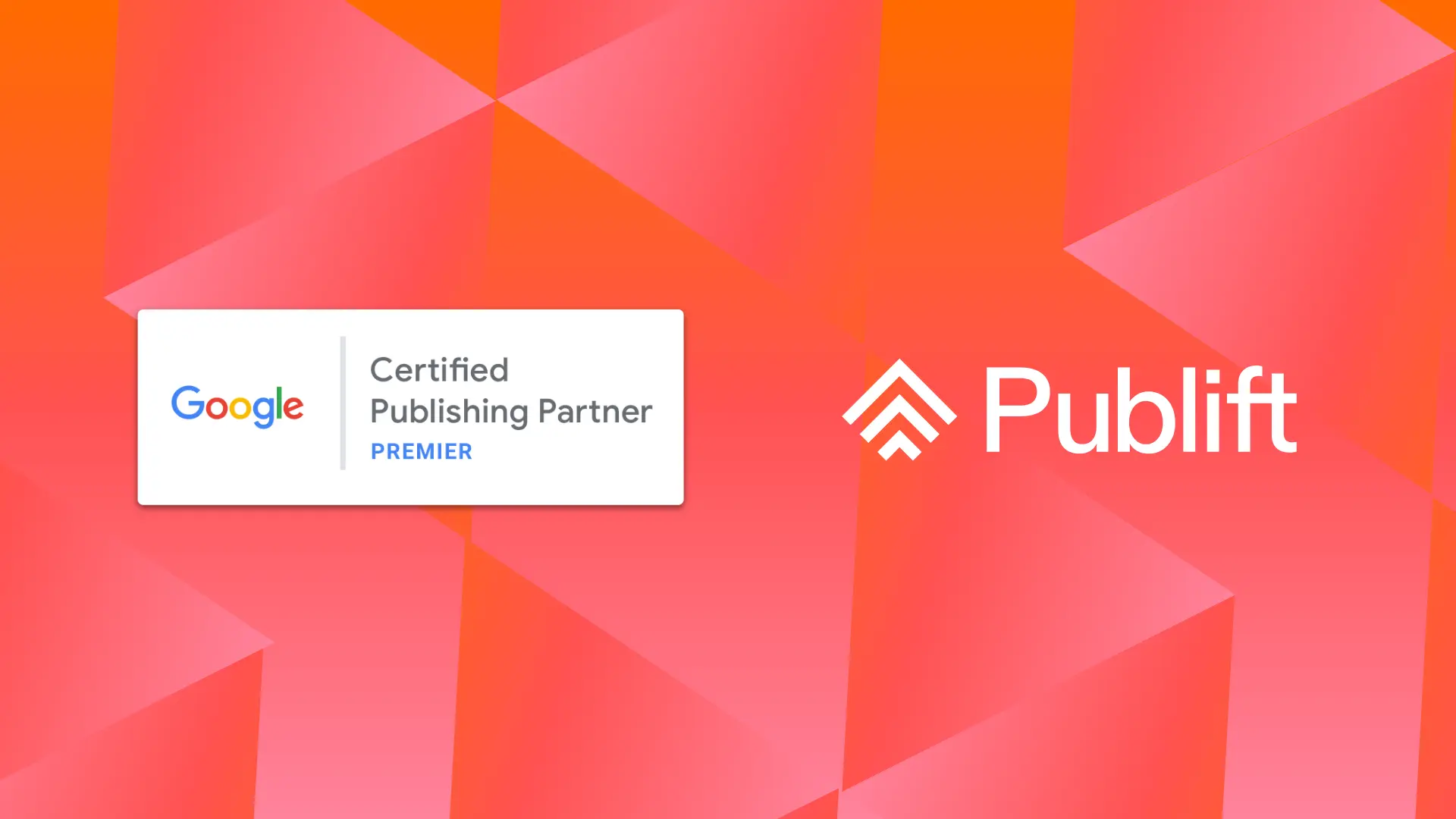






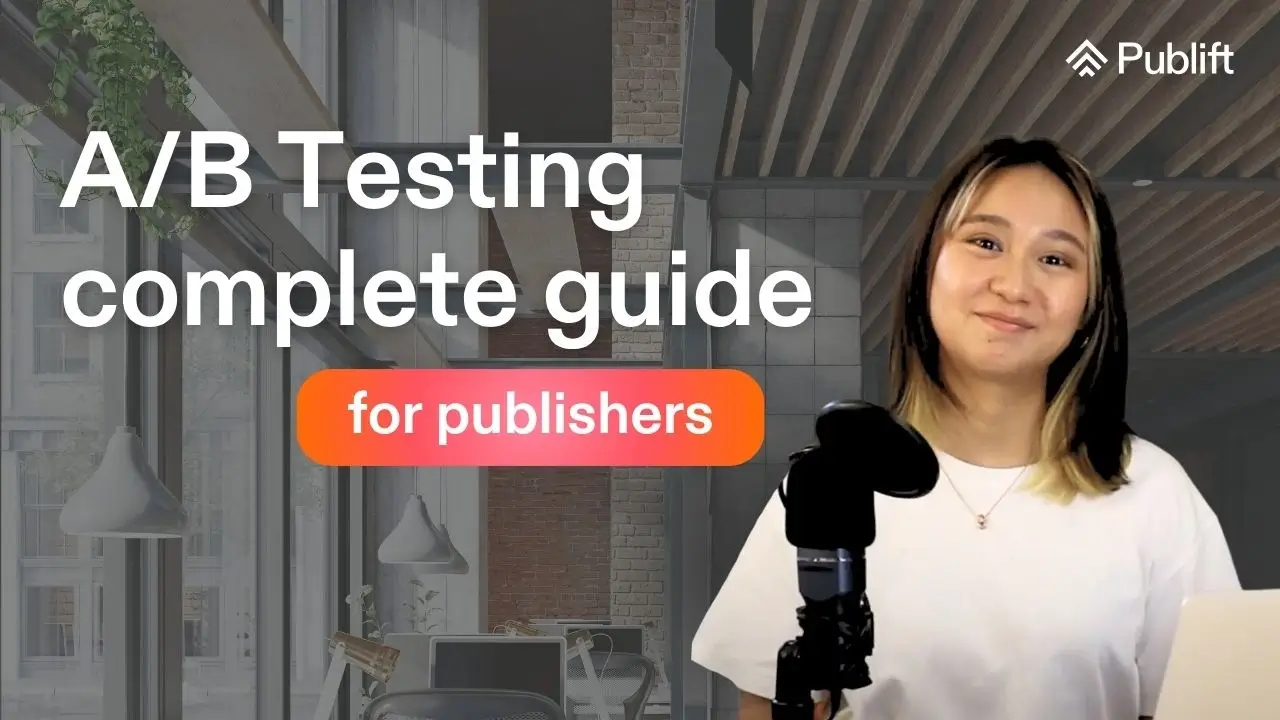
.svg)
.avif)